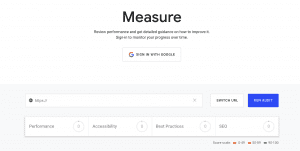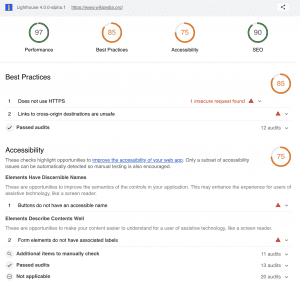As was recently reported in Search Engine Journal, Google has launched a beta version of a website grader tool – called Lighthouse, and it is currently available at web.dev. The tool is designed to provide insights into aspects of the site that are directly related to user experience: SEO, performance, accessibility and best practices.
How To Grade Your Site Using Lighthouse
To use the tool, simply navigate to https://web.dev/ and select “Test My Site”. Enter your site’s URL into the search bar shown below and select “Run Audit”.
In just a minute or two you’ll have numerical ratings and color-coded scores for different categories of website performance. An excellent score (90-100) will be shown in green, a moderate score (50-89) will be shown in orange and a poor score (0-49) will be displayed in red. You can see details about the scores by selecting “View Report” or “Download Report”. Below is a portion of a report for Wikipedia, indicating some opportunities to improve user experience particularly in the areas of accessibility and best practices. The recommendations are prioritized based on their potential impact on user experience.
How To Rate Your Website’s SEO
A fair amount of our agency work is centered around search engine optimization, so we were particularly intrigued with the Lighthouse’s SEO score. We generally use the Yoast SEO plug-in with WordPress sites, but find that what we consider to be well-optimized content does not always garner a “green” rating from Yoast. The disconnect appears to be that Yoast wants to see an exact match focused keyword, whereas we often approach SEO thematically as we believe this more accurately reflects how users search and how Google now ranks sites. The Google Lighthouse tool grades on SEO according to the following factors:
- Meta description
- Title
- Valid hreflang
- Valid rel=canonical
- Use of legible font sizes
- Descriptive text
- Use of plugins
- Secure HTTPS status
- Whether or not page is blocked from indexing
What That SEO Score Likely Means
It’s important to understand that a high or even a perfect SEO score from Google’s Lighthouse tool will not necessarily correlate to a high ranking for one of your site’s primary keywords.
As pointed out in another article from Search Engine Journal, web.dev defines Google’s SEO score as a measure of how well search engines can “surface” content. This implies that the SEO score measures discoverability – which is a bit different from the ability to rank well for a particular term or set of terms.
Certainly search engines needs to be able to easily crawl and discover your website, but don’t get complacent with a high SEO score from Google’s Lighthouse website grader tool. In order to rank well for your target terms, it’s imperative that you are continually optimizing and refreshing your site’s content.
Improve your site’s visibility for key terms. Call us at (443) 475-0787 or Contact Us online for assistance with your SEO strategy.