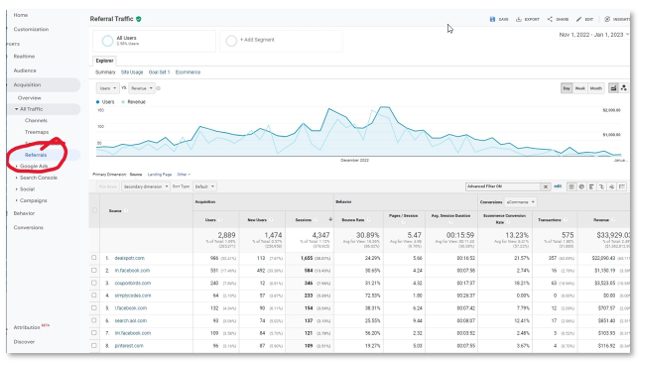Here at periscopeUP we’ve been brought in before, during, and after a website relaunch. Motives for relaunching are usually re-branding or a desire for a more modern look. No matter the reason or the timing, there are SEO mishaps that can cause your relaunch to be a bust. Let’s take look at what happens most often.
Here at periscopeUP we’ve been brought in before, during, and after a website relaunch. Motives for relaunching are usually re-branding or a desire for a more modern look. No matter the reason or the timing, there are SEO mishaps that can cause your relaunch to be a bust. Let’s take look at what happens most often.
Fix your website now. Call (443) 475-0787 or Contact Us online.
- Forgetting about Google Search Console
No matter the reason for the relaunch, Google Search Console (GSC) is the only way to let Google know you have a new website. The first step before a relaunch is to ensure GSC is setup and configured for the old website domain. If the relaunch changes domains, this is the most important item to configure before launching. Even if you keep the same domain, this tool will still be important but normally after the relaunch.
Make sure you have all versions of your domain registered including:
- http://www
- http://
- https://www
- https://
If you are not currently on https and you are relaunching your website, this is the time to move over. Having a secure site affects Google ranking, so why not take the extra step to secure your site and submit the new version to Google? After launch be sure to submit the new sitemap and delete the old one. This will trigger a crawl of your sitemap and web pages ensuring Google crawls the new website.
- Forgetting to allow Google access – Robots.txt/Noindex
While developing the new website your site should have been hidden from Google using the robots.txt file and/or setting the entire website to noindex. As soon as you move your website to production and are certain all versions on GSC are registered, be sure to remove all noindex parameters and set your robots.txt file to allow access to your site.
This is the most common issue we see from relaunched websites. Client’s will come to us and ask, “Why isn’t our website showing up in Google?” or “Why did our SERPs drop?”. Both are usually due to something blocking Google from crawling or accessing the website. It’s a simple fix but one that can wipe out previously obtained SEO rankings.
- Forgetting to implement redirects – 301s
After a relaunch, websites normally have new pages with different URLs. If redirects are not implemented at the time of relaunch, old pages will go to a 404 error page. If not corrected quickly with 301 redirects, these pages will start to drop off Google and potentially harm other pages as well.
We use ScreamingFrog SEO Spider to crawl the live website before launching and then crawl the development site and compare the two URL lists to ensure every page on the current site has a place to point to on the new website. This step can be tedious with large websites, but it’s an SEO lifesaver.
- Forgetting the Metadata – Titles, Descriptions, alt tags, etc
Sometimes you have a very optimized website with all the correct tags and metadata, but for the new website only visible content was copied over. This means when launched your site will be missing the optimized tags. Those tags are very important and should not be forgotten.
We use the previous mentioned tool to record all metadata and tags into a spreadsheet to be certain nothing is missing. Not everything can be transferred or may not match up exactly, so by performing the redirects the metadata should line up with the new page. If it doesn’t, then modifications are made to the metadata to work with the new website content.
- Old Files Missing
There are more files behind the scenes on a server than many people realize. In some cases, other websites or tools could be linking to these. We’ve seen welcome emails using files hidden deep in an untouched server folder, but after a relaunch those files were removed and became missing thus breaking the email. This is one of many scenarios where resources on a server are being used in ways the client never thought of.
We recommend reviewing all assets of a website and external properties (social media, email marketing, support sites, etc) before relaunching a website. One way to do this is go through all properties and see if anything references file paths that do not line up with the website URLs. Another is to run a backlink check to see if there are any backlinks to pages or files not on the original ScreamingFrog Spider report. This step is the most complicated and hardest to prevent failure, but if not addressed it can take down an entire email campaign due to not testing all possible scenarios.
Avoid mishaps and issues that come from a relaunch. If you think you have one of these or another feel free to reach out to us. Or call (443) 475-0787.