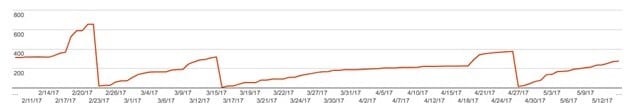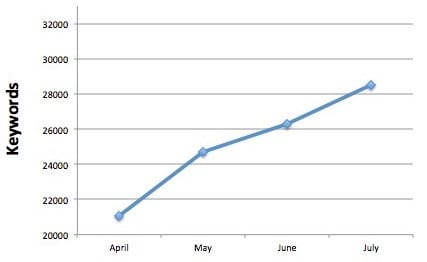In a recent whitepaper we discussed how our team uses Google Search Console (GSC) for Technical SEO. We discussed fixing 404 errors – but not where they come from or how Google can report on URLs you never knew existed. Fixing 404 errors reported in GSC is very important for technical SEO. And it’s a constant battle. Here are some common – and not so common – ways Google finds these errors.
Take full advantage of Google Search Console. Call us at (443) 475-0787 or Contact Us online.
Fixing Broken Links
Broken links are the most common type of error on websites and external sites. Google crawls your website and follows every link on it (unless specifically stated not to follow in a tag). If you’ve made URL changes or deleted some pages but didn’t remove or update the links, you’ll have links pointing to errors that Google reports on.
External websites that link back to you will also suffer from broken links due to removed pages or URL changes. We recommend updating links to the new URL. Plus, you should add a 301 redirect from the old URL to the new. Notice we’re not just adding a redirect but also updating the link. Do this internally and on any external websites if possible. We’ve found that doing both (updating and adding a 301) helps more than just adding a redirect alone.
Another common way for Google to report broken URLs is through an indexation and crawl of your website. When Google crawls a previously active URL that now results in a 404 error, they will report on these URLs. That’s why it is so important to implement 301 redirects every time a URL is updated or removed.
Strange 404 URLs
Recently we’ve had a few clients that have weird, random, or very old URLs show up in their Search Console property. Very old URLs may come from previous website versions that haven’t been linked to in years. After further investigation, we concluded that recent technical SEO work triggered Google to look at the website more closely. By putting the spotlight on the website, it’s possible that Google searches the site’s cache and past indexations. This leads to reports on old URLs that no one knew existed. When we cleared up all the errors we saw a bump in SERPs and traffic.
Hacking Induced Errors
Another example of a sudden increase in errors could be from your website being hacked. This is hard to fix, and it has a number of tasks associated with it as we usually see an increase in weird and random URLs showing up in Search Console.
There are mixed thoughts on how to handle hacked URLs that show up in Search Console. Some say not to worry because if you fix your website they will eventually go away. Here at periscopeUP we don’t feel that’s a good approach as it leaves your Search Console property full of errors. These may take weeks or months to go away and may have legitimate errors tangled inside the hacked URLs. Once you have fixed your website from the hack, and you’ve pulled an error report from Search Console, you should create 301 redirects for these errors. This ensures Google knows what’s been fixed with redirects and that you have fixed the hack.
If your website is experiencing weird 404 errors – and you need help with redirects and figuring out where the errors came from – please reach out to our team of Google and SEO experts to get solutions.
Tune up your website and move up in Google. Call us at (443) 475-0787 or Contact Us online.