Do SERP Rankings Drop After A Website Outage ?
Oh yes, they do.
We’ve learned the hard way that if your site gets hit by a virus, the search engines will penalize you. On a few occasions recently, we’ve seen our clients websites hosted by major providers get hit and go down. We notice it when our SERP tracking tools alert us to drastic drops in search engine ranking positions.
If you’re a search marketer or webmaster concerned with organic search rankings, you need to take security seriously. This blog post explains the impact we’ve seen on a client’s SERP rankings and what we did to harden their website.
For privacy reasons, we won’t mention the name of the client or give their URL, but we can share the SERP positions. This graph is provided by AuthorityLabs, one of the SERP tracking tools we use.
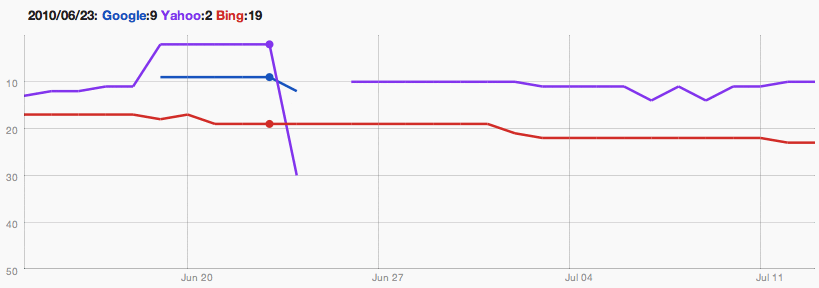
As you can see, the blank space indicates the outage of the site. The chart also shows how after the site was restored, the SERP positions in all three of the major engines remained below their previous rankings.
Google’s SERPs still are not back to the top 30 postions.
The restored site was identical, and there was no significant difference in our link building immediately before or after the outage.
How To Protect Yourself From A Drop In SERP Rankings After A Website Outage
As they say, an ounce of prevention…
Since influencing the search engines is so laborious, the best protection from sagging SERPs is prophylactic. Keep your website up and running, and you’ll be safe.
Since this client was running WordPress, we will provide the steps we took to harden their site. Let it be known, though, that if a hacker wants to get into your site, there’s nothing you can do to fully prevent it. As our security advisor says, “There’s way more of the bad guys out there than us security guys. And in some cases, they’re much smarter.”
These steps are intended to “harden” WordPress, to make it less susceptible, but not impenetrable.
Security Checklist for WordPress
If you’re installing WordPress for the first time, use the Secure WordPress plugin, which helps with installation by removing extra information, otherwise, perform these tasks:
There are also several plugins that can help with closing these security loopholes. It’s best to install these one at a time, to see how they behave and to see if there’s any impact on your site.
If you’re installing a new instance of WordPress, start with WP Security Scan. If you’re working on an existing site, start with Secure WordPress, which will close many of the vulnerabilities listed above.
WordPress Security Plugins
- Secure WordPress – (the basics)
- WP Security Scan – File/Directory scanner (checks for permissions and other settings)
- AskApache Password Protect – Password protects all areas that needs it (wp-admin, plugins, wp-includes, wp-content)
- Angsuman’s WordPress Guard – Protects vulnerable parts from outside access (similiar to above)
- Bot Block – Stops bots from registering on your site
- Login Encrypt – Encrypts the login information
- WP Blogsecurify – Multiple security enhancements
- Login Lockdown – Can lockout users who are bruteforcing your site
- Antivirus for WordPress – Protects against exploits and spam injection
- WordPress File Monitor – Notfies when files are changed.
Note: We are not security experts and suggest you hire one to provide professional advice about your particular setup.
How Do I Get My Ranking Back If My Site Goes Down?
Many hosting providers keep thier own backups, but you need to check to see what their policies are for restoring your site. Some hosting providers don’t backup your site, or may only keep a week or so of backups, which won’t always help.
It’s important that you keep your own backups as well, just in case. Here’s the tools we use:
- WordPress EZ Backup – Backs up the entire site
- WordPress Database Backup – Backs up the database
Check your Google Webmaster Tools. We’ve seen the webmaster tools reporting weeks after a site was restored that it still had malware or that the keywords of the site was incorrect.
You can then submit a reconsideration request to Google to re-index your site. Google does read all requests, but provides no timeframe for responding.
After your site is restored, speak with your SEO specialist about their strategy for restoring your rankings.
Other Resources







