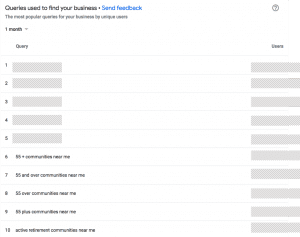Google is gradually rolling out a search queries report for local businesses as part Google My Business Insights. This was originally reported by Search Engine Land in early July, and we now see queries for nearly half of our local business clients. To see if the this change has been rolled out for your business, navigate to the dashboard of your Google My Business listing and click on “Insights” as shown below. If available, the search queries list will appear directly below the “How Customers Search For Your Business” donut chart.
The Google My Business search queries are useful as they will help you better understand how prospects find your business when searching locally. It’s important to note that these search queries represent searches made by users before arriving at your Google My Business listing, whereas search queries reported by Google Search Console are searches made by users before arriving at your website. This distinction is important, as users arriving at your Google My Business listing are more likely to be looking for directions, hours of operation, reviews and possibly high-level information about your business. Meanwhile, users arriving at your website may be looking for more in-depth information about your product or service.
Below is a screenshot of the Google My Business search queries report for a retirement community in Pennsylvania. With the exception of branded terms (which are masked in the below example) the search queries are all location-based. Meanwhile search queries from Google Search Console for the same time period included more generic terms terms like “senior independent living apartments”, “retirement communities” and “independent living for seniors”.
The new search query insights provide valuable data to optimize your Google Business listing. For example, if you see that people are searching on holiday hours, be sure to update your listing to reflect this information (even if your business has regular hours on a holiday, there’s no reason why you can’t call that out). Likewise, if you see that people are searching on a product or service that you offer, you might include a link in your business listing to a specific page on your website.
Have questions about how to improve your local search visibility? Call 443.475.0787 or contact us today!