There’s a lot of debate about which online navigation tool is best, and Tom’s Guide recently published a detailed comparison of Apple Maps and Google Maps features and functionality if you are interested in further reading on this topic. Apple keeps making updates to its maps functionality and stated in a recent IOS15 press release that it was “…committed to building the world’s best map”.
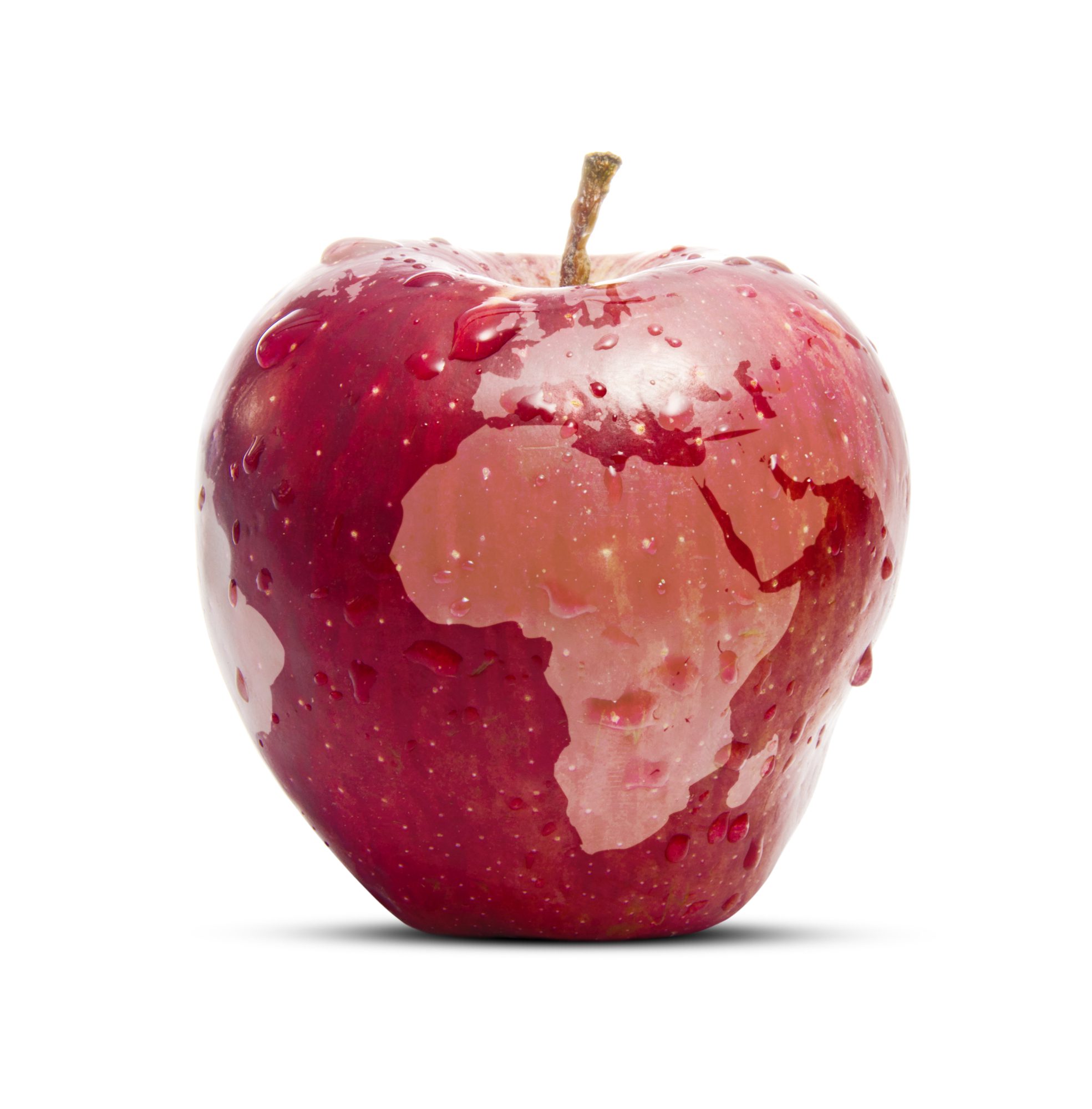
It is estimated that 3 out of every 4 iOS users access Apple Maps instead of Google Maps, and this is probably partly due to the fact that Apple Maps comes preinstalled on virtually every Apple device. Regardless of which of the two platforms you personally prefer, Apple Maps is a popular choice for people looking for directions, so it’s important to ensure your Apple Maps business listing is complete and accurate.
Apple recently renamed its Maps Connect dashboard and listings to “Places on Maps''. If you try to access it with the of Maps Connect link https://mapsconnect.apple.com/ you will be redirected to: https://register.apple.com/placesonmaps/
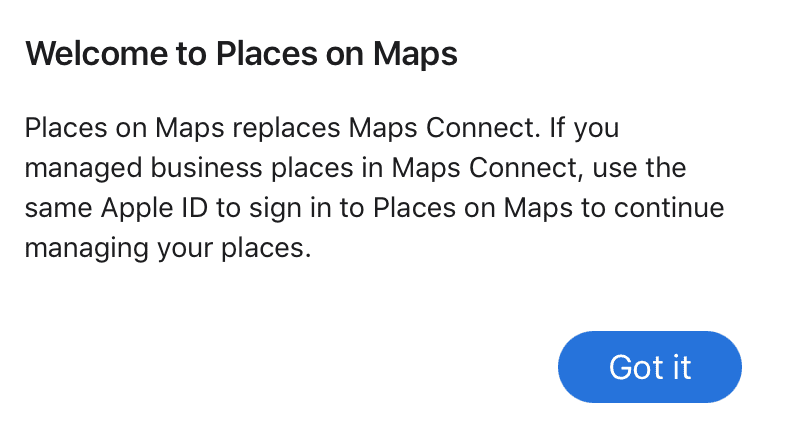
To access Places on Maps, log in with your Apple ID. Apple uses 2-factor authentication, so you’ll need to verify your log-in with a code sent to your phone.
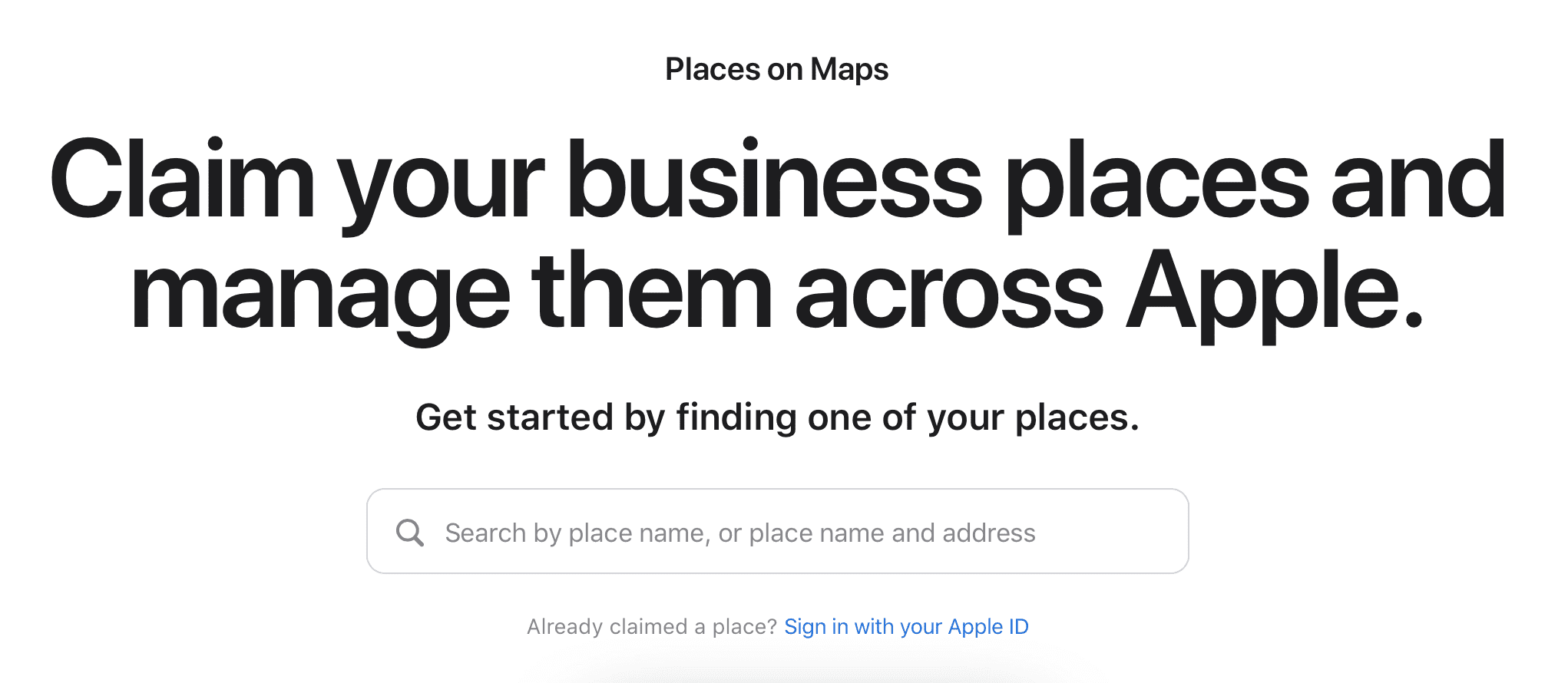
From here, you can search for and submit a claim for your business or edit places that you have already claimed. Be aware that if your listing exists without a phone number or with a phone number that you do not have access to, Apple will require you to upload a utility bill, insurance statement or similar with the company name and address. In these cases, the upload will trigger a manual review, and you’ll be notified in approximately 5 business days if your claim was accepted. At that time, your business will be marked as “claimed” in your dashboard and you’ll be free to edit the information.
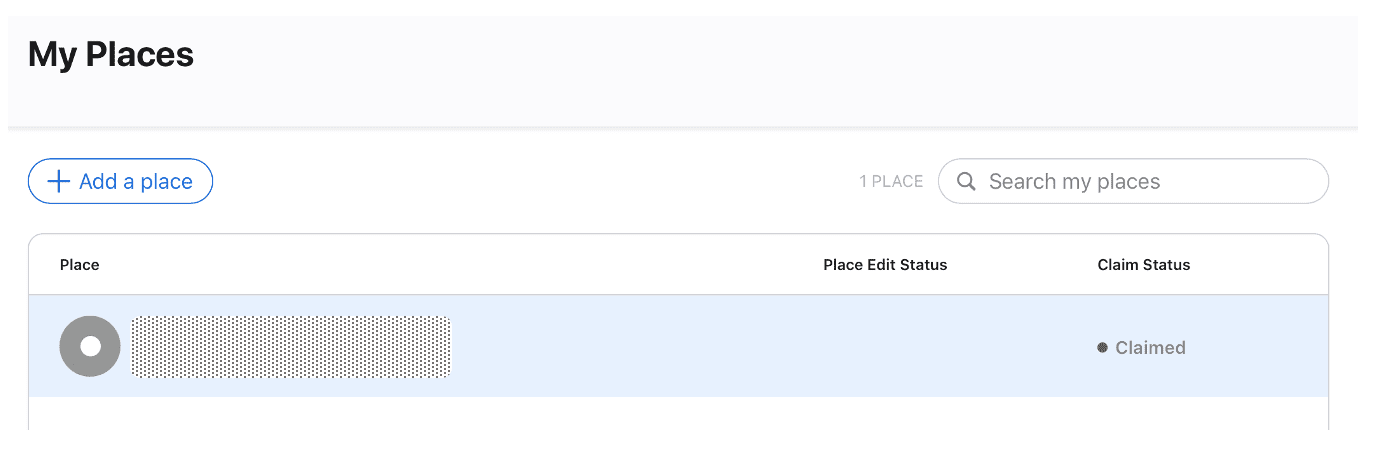
Enter any new information (e.g. new business location) into the appropriate fields in the Apple Business Register dashboard and then click “Submit to Apple”. You will receive an email notification when your edits have been approved and published.
Apple Maps still pulls in reviews and photos from Yelp, but rumors are swirling about that Apple is getting ready to dismiss Yelp in favor of its own review platform…
Make sure customers can find your business easily and quickly. For assistance with Local Search, call periscopeUP today at (443) 475-0787 or Contact Us online.







