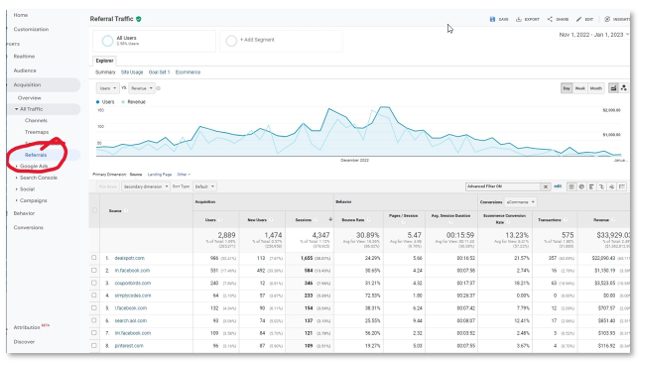If you run a local business, it’s possible you haven’t paid much attention to Google Analytics, the free tool that measures your website traffic and gives you insights into the actions people take on your site. Most small business owners have to wear a number of different hats and when your business isn’t built on e-commerce, it’s natural to let Analytics work slide.
If you run a local business, it’s possible you haven’t paid much attention to Google Analytics, the free tool that measures your website traffic and gives you insights into the actions people take on your site. Most small business owners have to wear a number of different hats and when your business isn’t built on e-commerce, it’s natural to let Analytics work slide.
It’s natural, but it’s also a missed opportunity. The reality is that even if you don’t directly do business online, your website is a valuable marketing tool. Knowing how to use Google Analytics for small business is an important part of economic success.
When you make your first real foray into the Analytics information, keep your focus on some basic data points.
How much traffic are you getting per month? Don’t worry if it’s not an off-the-charts number. You aren’t a content publisher relying on millions of page views to generate advertising revenue. You’re simply looking to get people in your community interested in your service. A recent study of local businesses showed that the average website only attracts 414 people per month on average.
What location is the traffic coming from? Since we’re presuming you provide a specifically localized service (HVAC services, contractor, etc.), traffic from beyond a certain geographic radius won’t do you any good. Find out how much of your traffic is coming from people who are potential customers in your area.
How is the traffic accessing the site? Are they coming from a desktop computer, a tablet, or—as is increasingly the case in all industries—are they browsing your site with their mobile phone?
What are they doing once they get there? Find out what pages on your site are visited most frequently, how long people are spending on these pages, and what action they’re taking after they finish reading. Are they leaving the site or visiting another page?
This is all just the bare-bones basics of what Google Analytics can tell you, but simply being armed with this information can help you make smarter use of your website. Now you can dig in and figure out how to refocus your website visitors into taking actions they will lead to them becoming a customer. That starts with doing the following:
Set up Goals. There’s a handful of URLs that are the “money pages” on your website, so to speak. Most likely, one of those pages is the thank-you acknowledgment a user gets when they fill out a “Contact Us” form. Setting this page up as a Goal enables you to get a quick look at how many people are reaching this point on the website.
Ideally, you can also assign each Goal a monetary value. Even if no business has taken place, you may already have numbers indicating what percentage of leads become sales and what the average sale amount is. Using those averages, you can start giving your website activity some concrete value.
Set up Filters. Analytics will allow you to “filter out” traffic. Maybe you saw a spike in traffic that came from an obviously spammy website. Or maybe the traffic numbers are impacted by the time you and your staff spend on the site. You can filter out your own IP addresses and any referral sources that are suspect. That way the data you evaluate is clean.
Evaluate your Channels. The channel report tells you what portion of your traffic is direct, what comes from search engines, what comes from paid ad campaigns (if any), and what comes from social media. You probably have a presence on Facebook. Take a closer look and see if you get any traffic from there. If not, look at ways to give that a boost. Or perhaps a different social media platform is more appropriate for your audience. Social media sites are a great way to build your credibility with a local audience, especially in 2020 where everyone has been inside on their computers a lot more frequently.
Finally, set up a Segment. Analytics has a default presentation of data, but we’ve now established that your business probably has different sets of information that you consider important. How much valuable traffic is coming? How many people are completing sign-up forms or taking other actions you consider highly valuable? A segment can give you an “at-a-glance” look at the numbers you’re most interested in.
Google Analytics is a fascinating tool and taking the actions described above is just dipping a toe in the water. But it’s a start and you’ll likely be ahead of most of your competitors in understanding how people use your website.
Want to learn how to maximize your Google Analytics campaign? Call us at 443-475-0787 to find out how we can help.