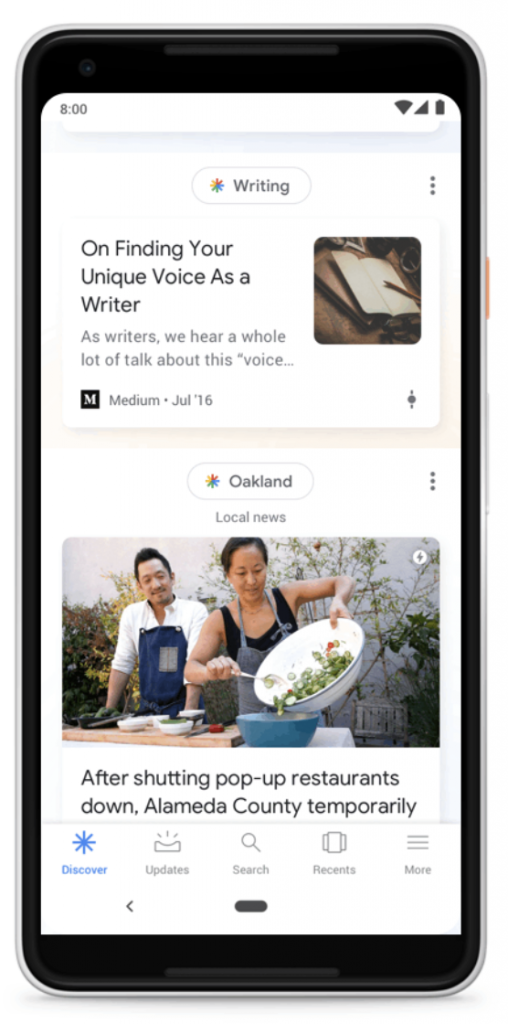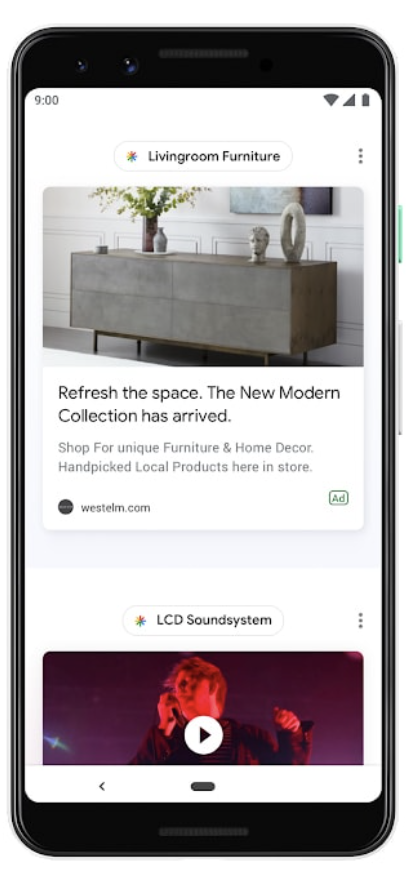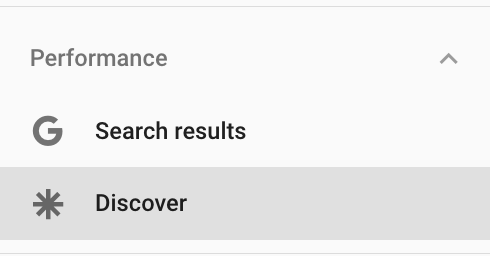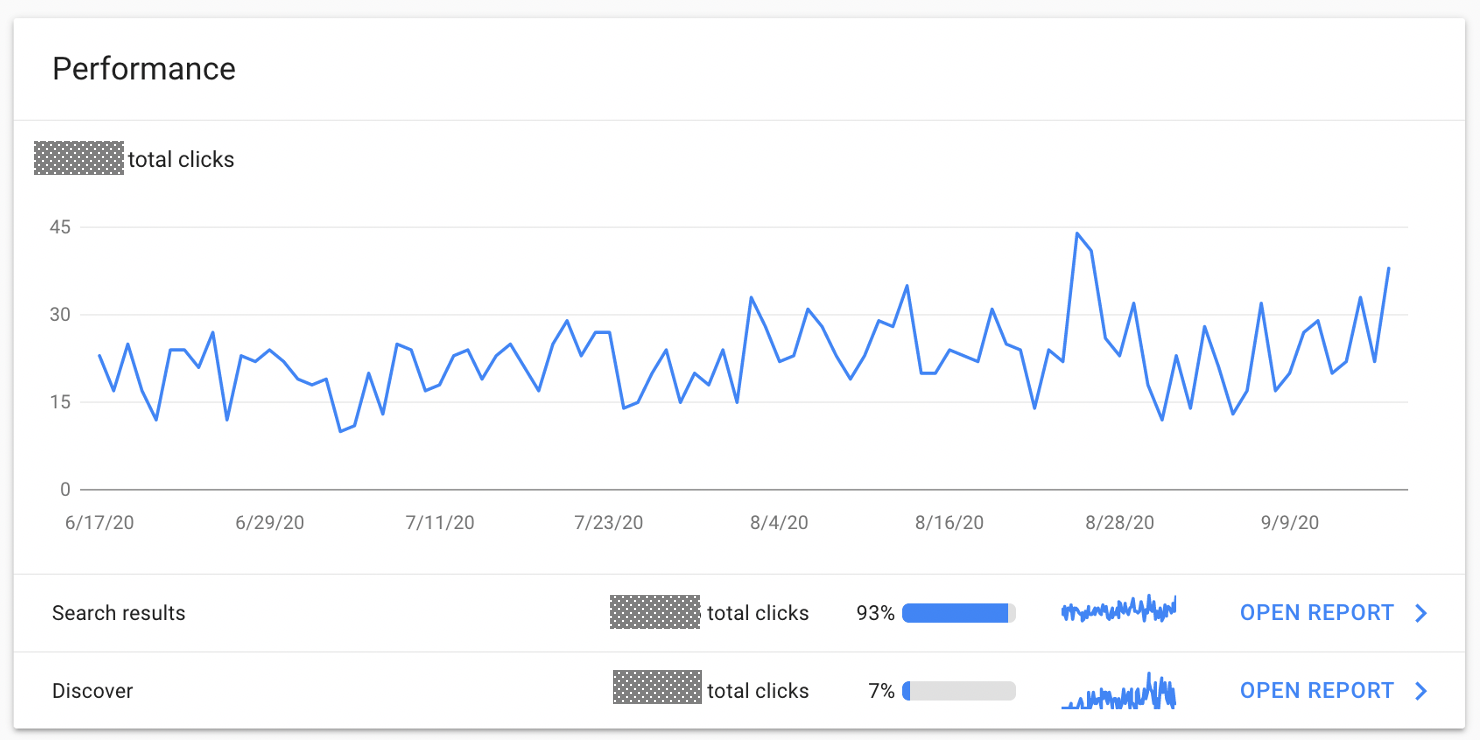Google Discover, previously known as Google Feed, shows content related to a user’s interests rather than in response to a search query. The feed includes news, evergreen content and also ads. Instead of searching for content, Google Discover lets users explore content. This platform has the potential to send a high volume of relevant traffic to your website. As of mid-2019, Google Discover had over 800 million active users.
Customize Discover Results
To get regular updates about specific topics that are of interest to you personally, open the Google app and follow instructions for iOS or Android to customize the type of content and sources for your personal Discover feed. Here’s an example from Google of a Google Discover feed:
And here’s another example from Android Authority showing an ad within the Discover feed:
Get Content into Discover
No special schema markup is required for content to appear in Google Discover. The requirements for inclusion are that content must be indexed, must demonstrate expertise, authoritativeness and trustworthiness (E-A-T), and must follow some basic best practices:
- Page titles should accurately reflect the topic of the content, but not in a “click-bait fashion”.
- Snippets and metadata should not misrepresent, withhold or exaggerate the content or try to manipulate interest in a deceptive way.
- Content should be timely, insightful and well written.
- Publish date, byline, author, publication or publisher and contact information should be provided for transparency.
- Content should include compelling, high-quality images (not a website logo). In particular, large images (at least 1200 px wide and enabled by the max-image-preview:large setting or by using AMP) are more likely to generate visits from Discover.
Check Performance in Discover
If you have content on Discover, you can use the “Performance Report for Discover” in Google Search Console to monitor your performance. You’ll find the report under “performance” in the menu:
This report shows 16 months worth of impressions, clicks and CTR for content that has appeared in Discover as long as the content garners a minimum threshold of around 1,000 impressions during this time frame. The data may be filtered by country, URL and date.
Google Discover is yet one more way to reach a highly qualified audience. For assistance in developing a content marketing strategy that engages and converts, call periscopeUP at 443.475.0787 or contact us today.