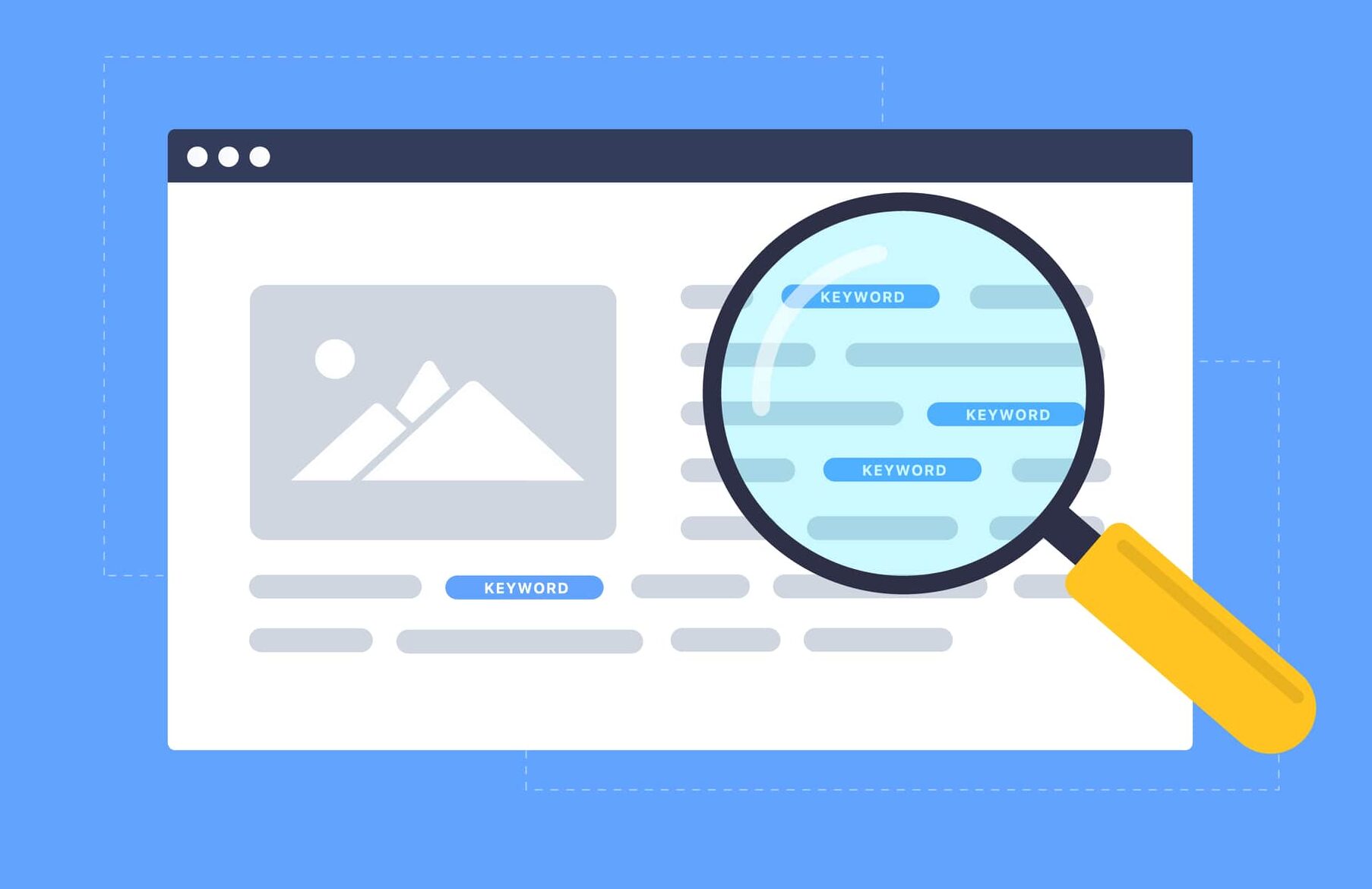 Do you have an SEO keyword strategy? The statistics vary, but industry data shows that most American small businesses (somewhere between 57-70%) don’t. If you’re reading this article, you likely understand the benefits, but if you’re not working with a digital marketing agency, you might not know where to start. Sound like you? Here’s a quick rundown of how to add SEO keywords to your website.
Do you have an SEO keyword strategy? The statistics vary, but industry data shows that most American small businesses (somewhere between 57-70%) don’t. If you’re reading this article, you likely understand the benefits, but if you’re not working with a digital marketing agency, you might not know where to start. Sound like you? Here’s a quick rundown of how to add SEO keywords to your website.
(Before we dive into the details, it’s vital to note the importance of working with an SEO expert if you’re not one yourself.)
What is Keyword Research? A (Very) Brief Overview
Before you can learn how to add SEO keywords to your website, you need to know which keywords to target. Tools like Ahrefs, SEMrush, and Google Keyword Planner can help you find relevant keywords for your niche. Start by identifying what your audience is searching for. Think about their needs and the problems they want to solve. Look at what your competitors are ranking for. Dive into the data on this step and take your time on it. (Or hire an SEO company to help you with it.)
Keyword Placement: Where and How to Use Keywords
Once you have your keywords, it’s time to add them to your website. Here are the key places to include your keywords:
- Title Tags: Aim to place your primary keyword as close to the beginning of your title tag as possible (as long it still makes sense). The title should also be compelling because it can influence click-through rate.
- Meta Descriptions: Meta descriptions don’t directly impact rankings (in fact, Google might even rewrite them), but they can affect click-through rates. Use your primary keyword in the content and write in a way that makes users want to read more.
- Headings (H1, H2, H3, etc.): Use keywords (primary and secondary) in your headings. They allow readers to skim the page and help search engines understand what you’re writing about. Be careful not to keyword stuff though. Use your primary keyword in the H1 and maybe a couple of lower-level headings. Most of your H2s and H3s can include keyword variations and related terms.
- Content Body: Incorporate keywords throughout your content, but make sure it reads naturally. If you’re discussing a topic at length, you’ll probably include keywords and keyword variations without putting much effort into it.
- URLs: Keep your URLs short and descriptive, but include your keyword if possible. Try not to be too specific with your URL though. If you’re writing about 10 SEO tips, for instance, but one day you want to include an 11th tip, you want your URL to still match the content. So, instead of your URL being yourwebsite.com/10-seo-tips, keep it to yourwebsite.com/seo-tips.
Dos and Don’ts of Adding Keywords to Your Website
DO Keep Your Content Natural and Engaging
Your content should be easy to read and engaging for users. You’re writing for them, not a search engine.
Instead of writing: “We offer the best roofing services. Our roofing services are affordable and reliable.”
Try: “Looking for reliable and affordable roofing services? Our expert roofers provide top-notch service at competitive rates.”
DON’T Keyword Stuff
I know we’ve set it a number of times already, but it’s worth mentioning again here. Don’t stuff your page full of keywords. Learn how many SEO keywords you should use on a page, and stick to it. Imagine if this article was full of our target keyword…
“Want to learn how to add SEO keywords to your website? If you don’t know how to add SEO keywords to your website, this article will help you learn. Here’s a quick rundown of how to add SEO keywords to your website.”
That’s cringey. Hardly readable. And definitely not meant for human readers.
DO Adjust Your Strategy
Use tools like Google Analytics and Google Search Console to track the performance of your keywords. Monitor your rankings, traffic, and user behavior. Regularly audit your content and update it to keep it fresh and relevant, then adjust your keyword strategy based on what’s working and what’s not.
DON’T Ignore User Experience:
Ensure your website is easy to navigate, loads quickly, and is mobile-friendly. Poor user experience can lead to a low engagement rate and/or “pogo-sticking” (the industry term for when a user comes to your page, quickly leaves, and clicks on another result). Not only is poor UX bad for your users/customers, but it can negatively impact your rankings too.
DO Use Synonyms and Related Keywords
Search engines are becoming better at understanding the context of content. Using synonyms and related keywords can improve your chances of ranking for multiple related search terms.
DON’T Pass Over Low Volume Keywords
Low volume keywords might not bring in massive traffic, but they often face less competition and cater to specific audience needs. Ignoring these keywords can mean missing out on opportunities to build topical authority and engage your audience with content they want to read. Sometimes volume doesn’t matter.
Ready to Optimize?
Adding SEO keywords to your website is essential for improving your visibility and attracting more traffic. If you need help with your keyword or content strategy, reach out to periscopeUP. You can call us at (443) 475-0787 or email info@periscopeup.com to get a custom quote.







